China Ceiling TV Mount Supplier
Leading TV brackets manufacturer with CE and ISO quality certification.
Fully Upgraded and Optimized
Full adjustable angle to reduce neck strain.
Telescoping height adjustment for perfect viewing angles
Adjustable ceiling plate suit for flat or sloped ceiling
Cable management system to keep tidy

Ceiling TV mount Products

Model HT-806
Suitable TV Size 14”-42”
VESA 200*200mm
Load Capacity 30KG
Height Adjustment 500-860mm
Swivel 360°
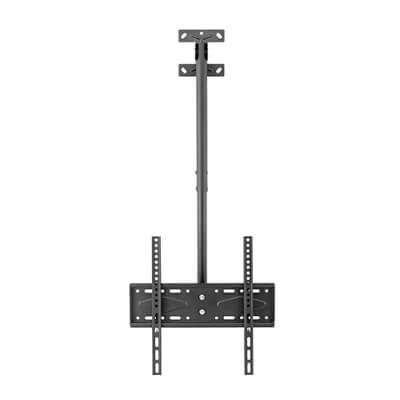
Model HT-807
Suitable TV Size 26”-60”
VESA 400*400mm
Load Capacity 40KG
Height Adjustment 650-920mm
Swivel 360°

Model HT-807-1
Suitable TV Size 32”-70”
VESA 600*400mm
Load Capacity 50KG
Height Adjustment 600-2000mm
Swivel 360°

Model HT-808
Suitable TV Size 42”-80”
VESA 700*400mm
Load Capacity 80KG
Height Adjustment 600-1050mm
Swivel 360°
How we chose the best ceiling TV mounts?
When choosing the best ceiling TV mount, we should consider safety, conveniency of installation and adjustment.
First, we need to check the weight that the bracket can bear, as well as the strength and flexibility of the mounting plates on the back of the TV and the ceiling.
Then, we need to study the various ceiling angles and necessary hardware that can be accommodated by the installation.
Third, in order to have a viewing comfort, we should consider the range of rotation, angle and tilt, as well as the ease of these adjustments.

Can you mount a TV without drilling?
You can mount a TV without drilling by using a threaded drywall anchor, a hammer, and a power screwdriver. A threaded drywall anchor has a pointy tip and threading like a screw that allows you to drive it into the wall with a power screwdriver.
After locating the position for the mounting hardware, use the hammer to tap the tip of the drywall anchor into the wall. Then use the power screwdriver with a Phillips head to drive the anchor into the wall.
Now that you have your anchors in place, it is time to place your bracket on the wall.
Is it easy to install the ceiling mount by oneself?
No matter when choosing the appropriate installation distance and height, or when installing mobile TV, it is not so difficult for two people to install together, and the installation is relatively easy.
When installing the ceiling TV mount, first determine the specific location suitable for installation, and then use the percussion drill to drill holes. The holes shall be completely horizontal. In this step, you can use a level ruler to measure and adjust so that the perforation and the ground are on a horizontal plane, minimize the error, and then install the ceiling TV mount.
Ceiling TV mount must be firmly welded, especially at corners, to ensure that they do not get loose. Then find a suitable position, punch a hole, pass the signal line and power line through the hole, and finally tighten the screws to complete the installation.
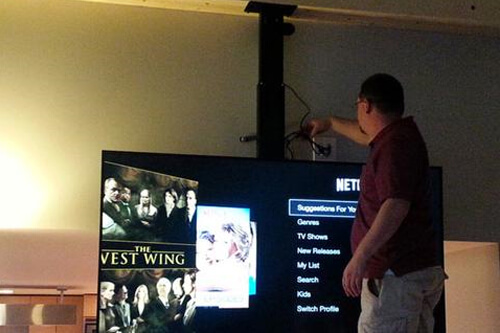
How to install a TV on the ceiling?
1) Preparation before installation
You’ll need: a ceiling TV mount. A drill (and drill bits). fasteners (like screws),a ladder,a screwdriver,a socket wrench,a stud finder and TV.
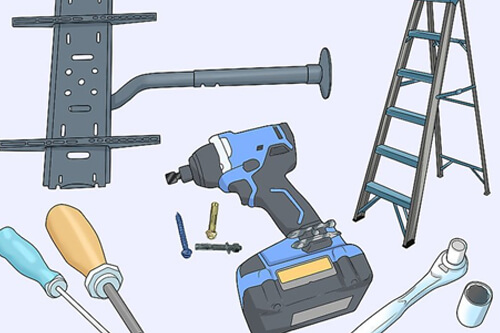
2) Check the mounting slots on the back of the TV. The installation slot position on the back of each brand of TV is different. In most cases, you will find them arranged in squares or rectangles. The mounting groove usually has a recessed area with the threads of the mounting screws.
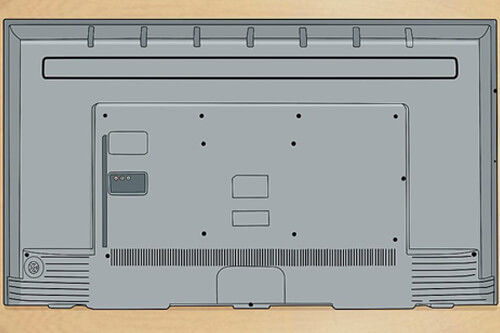
3) Connect the mounting bracket to the back of the TV. TV mounting brackets are usually long metal parts with screw holes. Position the bracket so that the screw holes align with the mounting slots on the back of the TV. Use the screws included with the wall mount bracket to connect the two brackets.
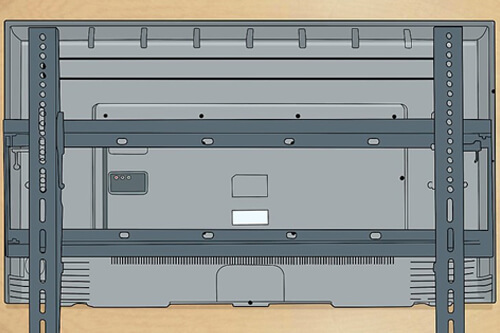
4) Install the rest of the TV bracket. Some brackets use lightweight metal rods at the top and / or bottom of the bracket to provide additional support. The middle part is usually used to support or allow the TV to tilt or rotate.
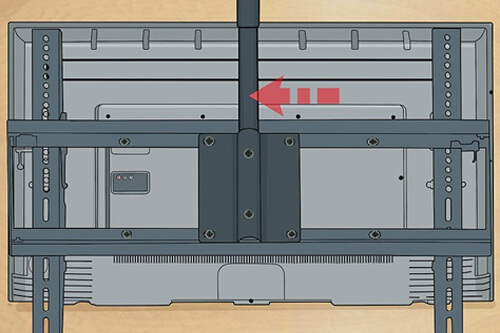
5) Using the stud detector and pass it back and forth until the stud is found. Mark the position of the studs with a pencil. If necessary, drill a hole in the ceiling to install TV wires. By drilling a hole in the ceiling, you can send wires down to power the TV. This is a good way to keep TV lines out of sight and tidy.
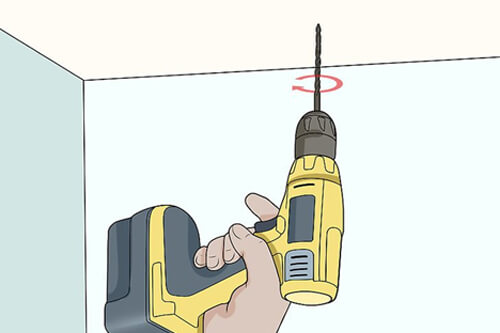
6) Secure the ceiling TV mount to the ceiling studs. Screw the ceiling mounting plate into the ceiling studs with a drill bit.
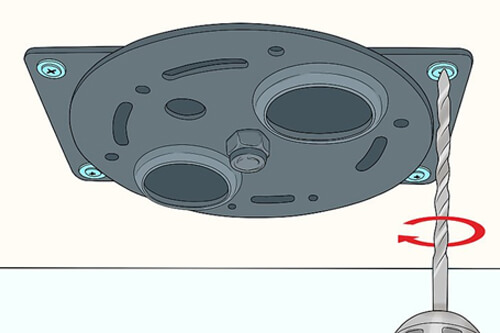
7) Assemble the mounting plate extension. Most mounts will have an arm or hanger that descends from the ceiling. The TV mounting brackets attach to this extension with fasteners. Connect the extension to the mounting plate with the fasteners that came with your mount.
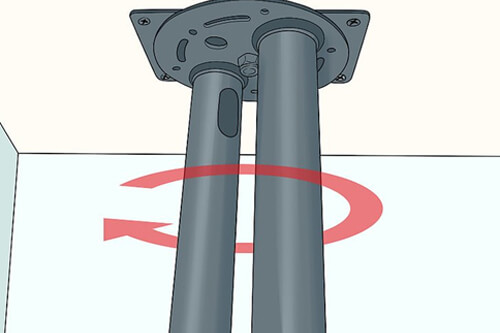
8) Lift the TV to the extension and secure the TV in place using the screws included with the bracket.
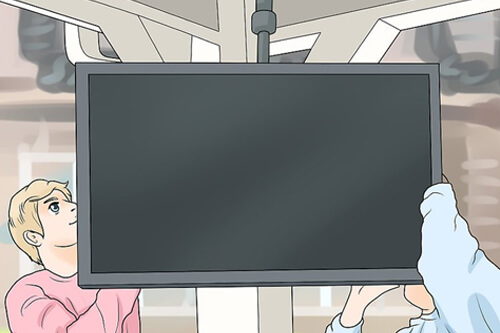
Check the stability of the TV and enjoy it. When the bracket is fully assembled and the TV is in place, touch the stability of the bracket and TV by hand. If the mount swivels, it should do so without excessive wobbling. If there is looseness, tighten the fasteners.
How is the visual perception of the ceiling mount?
After the ceiling is installed, a “TV cabinet” must be set under the TV , so that the feeling of top-heavy can be avoided visually. You can use strip platforms, low tables and partitions.
The general size of TV drawer cabinet is about 2.4 * 0.45(m). The shape of TV drawer cabinet is roughly similar to that of floor cabinet. It is also used in family life.
The advantage of ordinary TV cabinet and floor type TV cabinet is that whether they are placed in the living room or bedroom, it will take up very little space and has a decoration effect.
The purpose is to arrange a “psychological balance” under the TV, which is obviously longer than the TV and highlights the ground so as to realize the best visual viewing effect.
What should we pay attention to when installing a ceiling mount?
First, the right environment is very important. Because the TV needs heat dissipation, it needs to be installed in a dry environment. An overheated environment can cause poor cooling of the TV.
Try to avoid other electrical appliances around the selected location to prevent mutual interference of magnetic fields between electrical appliances, resulting in deterioration of TV picture quality and unclear image.
In addition, many TVs are not equipped with waterproof protection. Once the ambient humidity is too high, the TV may not continue to work, and even affect the service life of the TV.
Avoid scratching the display during installation. If scratches occur accidentally, it is not easy to repair it back to its original appearance. Handle with care during installation. When not installed, do not to put the TV directly on the ground to avoid scratching the TV screen and affecting the appearance.


