Installing a TV on the wall can create a theater like experience in the room. While hanging a TV on a drywall may seem tricky, there are several ways to make sure it stays safe from falling. First, you need to buy a bracket that can be used with your TV and check whether there are studs behind your gypsum board. If so, you can screw the mount directly onto the studs. Otherwise, you will have to use the toggle bolt so that the TV won’t fall off. After installation, you can watch the new TV comfortably!
Getting a suitable TV wall mount
Buy a wall mount that fits the weight of the TV. There are many different types of brackets, but they need to be compatible with your TV and be able to support the weight of your TV. Check the weight of the TV on the manual or box and write it down so as not to forget.
If you are not sure whether the wall mount is compatible with your TV brand, you can buy a universal bracket, which is suitable for many styles of TV.
The fixed bracket will hang the TV on the wall and cannot be moved. The tilt TV bracket can adjust its upward or downward tilt direction. The full motion bracket allows you to tilt and swivel the TV screen so you can watch anywhere you want.
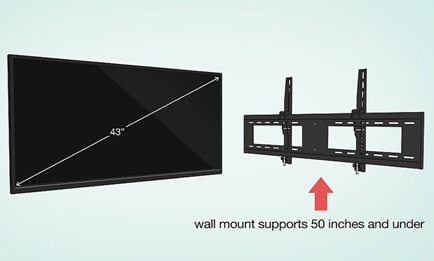
Screw the bracket into the holes on the back of the TV. The TV bracket consists of two parts.A bracket connects to the back of the TV, and a wall mount connects to the wall. Remove the bracket from the package and align it with the holes on the back of the TV. Use the screws that come with the bracket to secure the bracket to the back of the TV. Note: do not over tighten the screws on the back of the TV, otherwise the TV will be damaged.
Find a suitable place to install your TV that’s at your eye level when you watch it. The best viewing angle for TV is to align the center of the image with the horizontal line of your eyes, usually 36-45 inches (91-114 cm) from the ground.
Hold a stud finder flat against your wall and turn it on. If you don’t have the tools to find studs, you can try knocking along your wall and listen to a solid sound, which means there is a stud behind. If your wall sounds hollow, there are no studs.
Mounting the TV on studs
Find two adjacent studs on the wall, mark the place where you intend to hang the TV, and then use a ruler or water level to check whether the height of the marks is the same.
Screw the wall mount to the wall with a screwdriver. Fix the wall mount against the wall so that the hole on it is aligned with the point you marked on the wall.
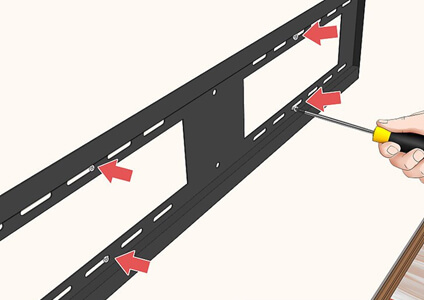
Hang the TV bracket on the wall mount . Step back from the TV and check whether it is level. If not, grab its side and try rotating it to adjust. If the TV does not move, you may need to loosen the screws again to reposition.
Using toggle bolts for wall without studs
Lean the bracket against the wall at the position you marked earlier. Look at the holes on the top of the bracket and select several evenly spaced holes to mark. Remove the bracket from the wall and check whether the mark is horizontal.
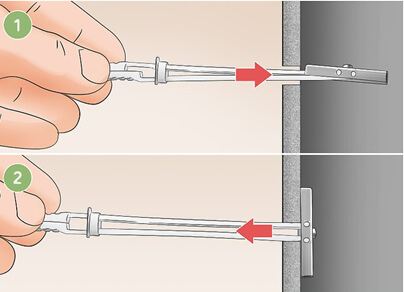
Since there are no studs for support, more screws are needed to install the TV to evenly distribute its weight.
Pre-drill a 1 / 4 inch (0.64 cm) hole in the dry wall at the mark. Attach a 1 / 4 in (0.64 cm) to the end of your drill and make sure it’s tightened. Hold the drill against a mark you made, keep the drill level, and then drill through it. Continue drilling at each mark on the gypsum board.
Slide a 1 / 4 inch (0.64 cm) toggle bolt into each hole. The end of the toggle bolt has a hinge wing, which can firmly fix the bolts on the dry wall. They are hollow, so you can screw things in. Hold the wing at the end of the toggle bolt and push it into the drilled hole. Once the wings pass through, they spread out, flush with the back of the drywall.
Toggles bolts are typically not included with the TV mount. You can buy toggle bolts from your local hardware store.
The toggle bolts’ anchor is a small piece of round plastic in front of the elbow bolt. Slide the anchor into the hole flush with the gypsum board. When the anchor is fixed to the wall, break off the long plastic part protruding from the wall. Push the anchor bolts into the remaining bolts so that they are flush with the wall.
Screw the wall mount into the toggle bolt with a screwdriver. Fix the wall mount against the wall so that the hole is aligned with the toggle bolt. Finally, hang the TV bracket on the wall mount. Carefully lift the TV and align the hook with the installation position. Before tightening any screws or bolts that secure the bracket, slowly loosen the TV to ensure that it does not fall off the bracket.


